Send Bitcoin
In order to send bitcoin, you will need to sign on 2-of-3 of your hardware wallets.
At this point, you should’ve completed all the previous sections. Once you’ve verified your receive addresses and backed up your wallet, it’s safe to receive bitcoin.
Now we’ll go over how to spend some of them.
-
On Specter-Desktop: Your Multisig Wallet (e.g.
Redundant Multisig) >Send>New. Fill out the transaction info and hitCreate unsigned transaction:
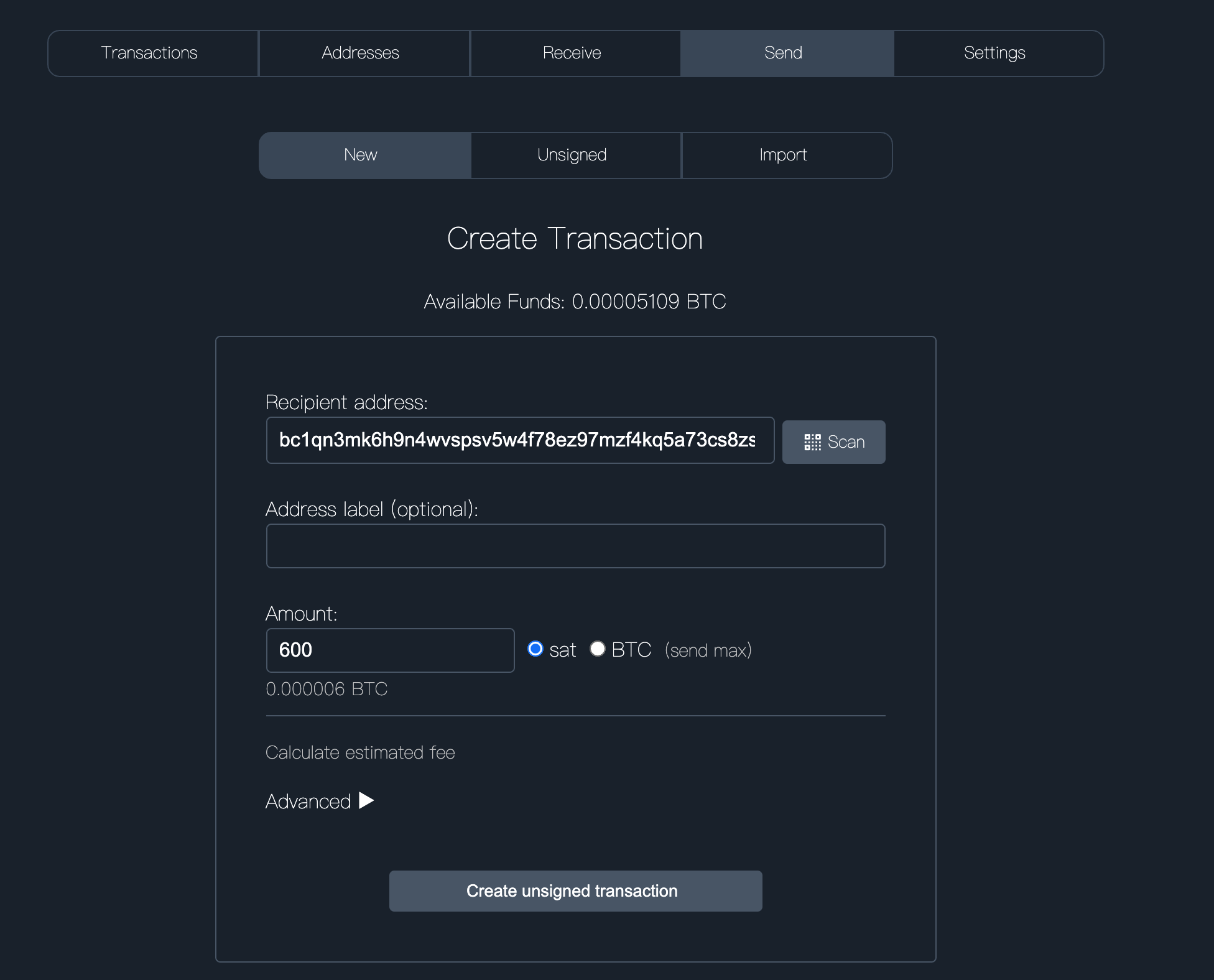
-
The transaction will now exist in an unsigned state. Click
Openso you can sign it with your hardware wallets (Keystone (formerly Cobo Vault) and Coldcard):
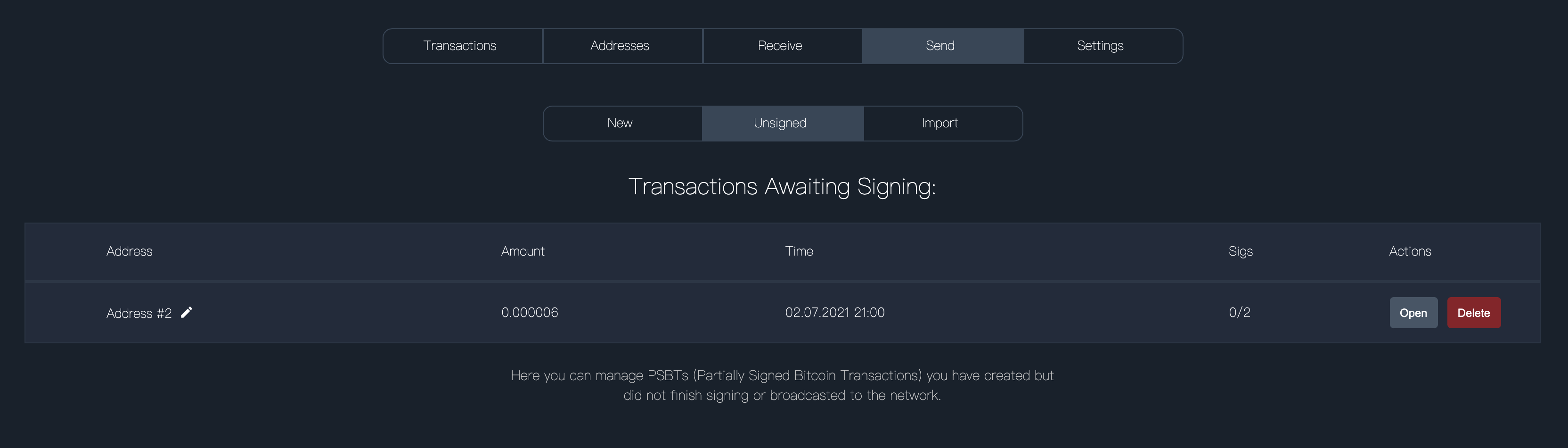
-
Select Keystone to sign with first (order doesn’t strictly matter):
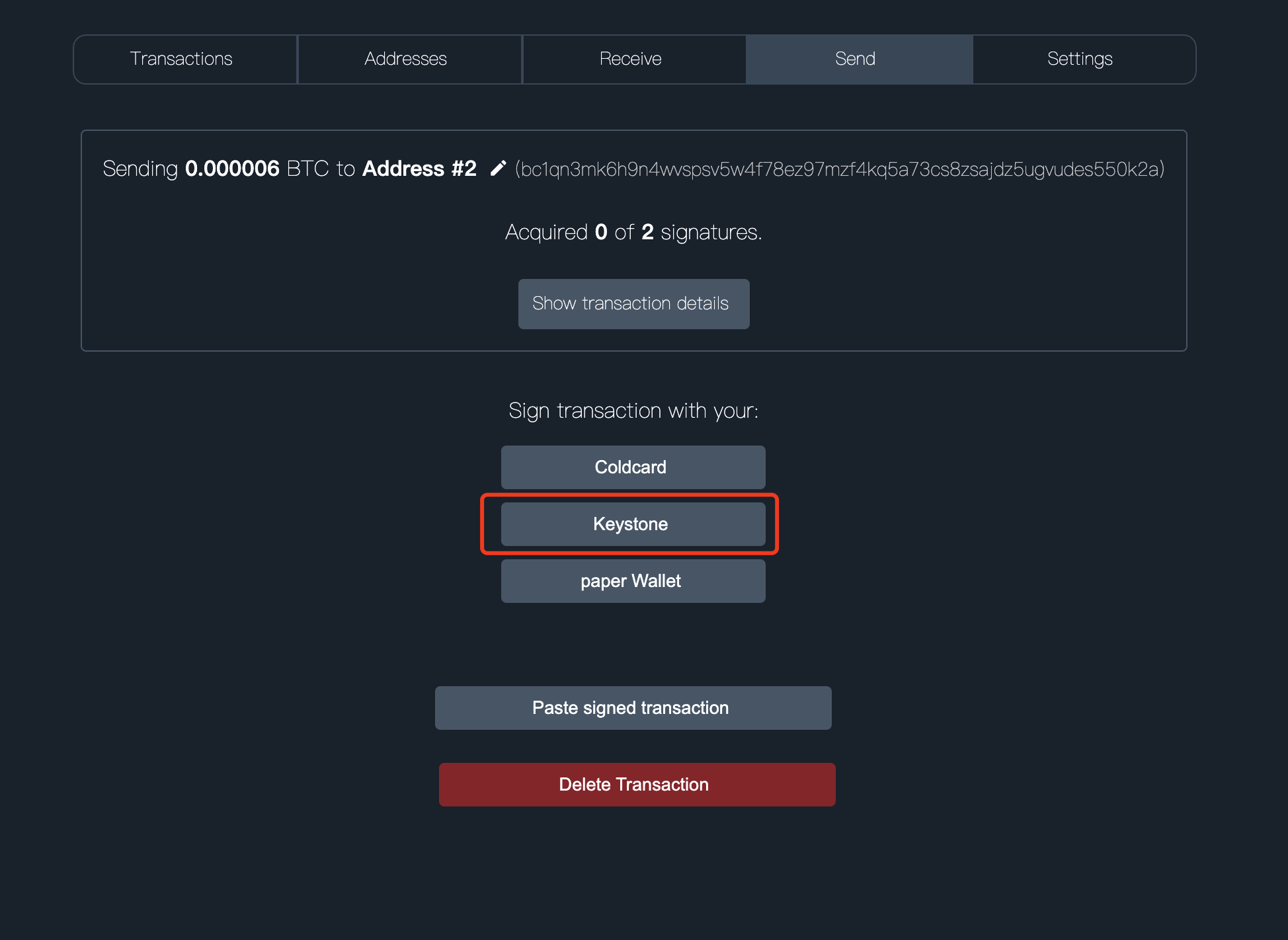
-
Sign via QR code (best airgap & UX):
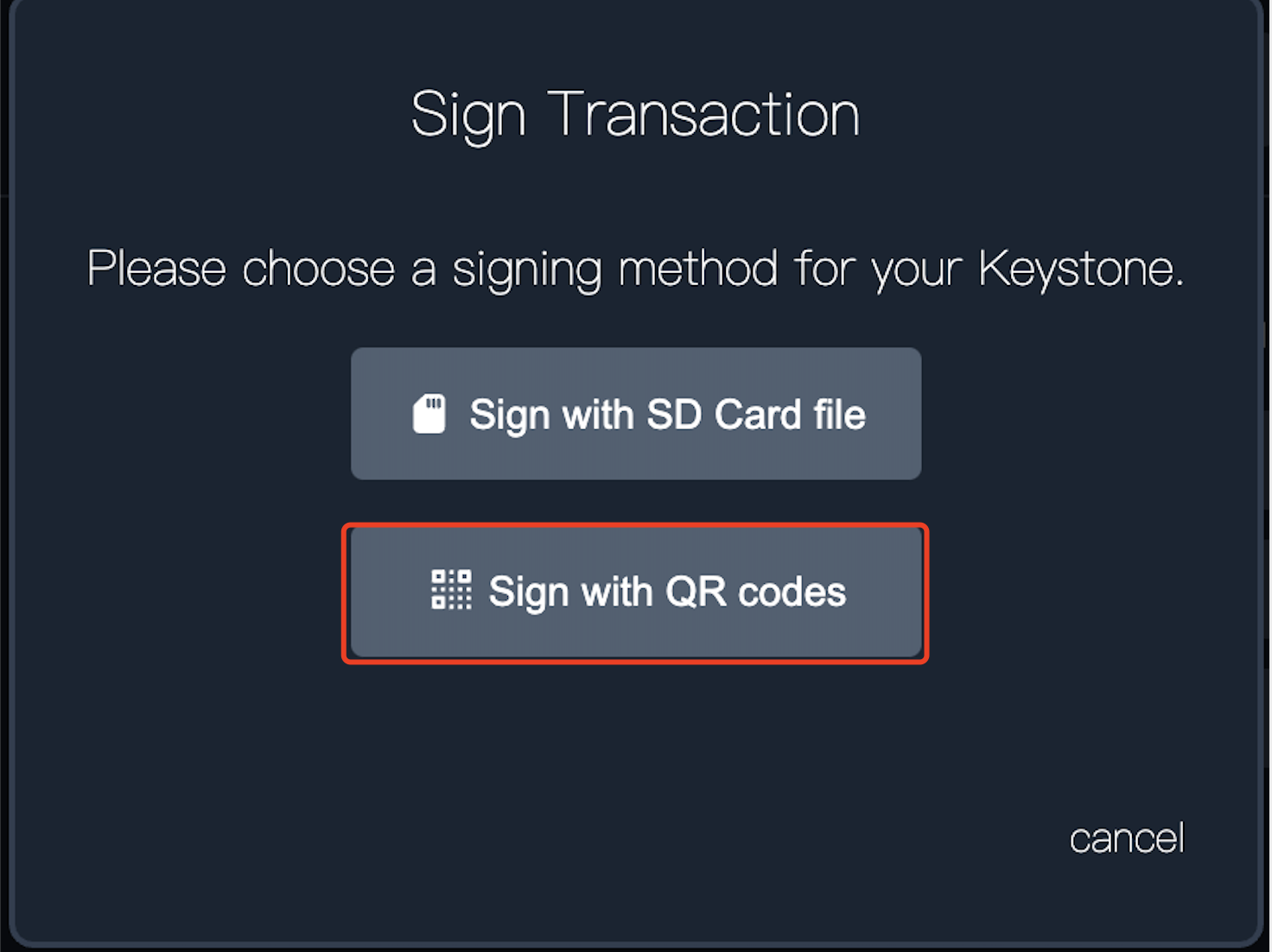
-
On Keystone:
Menu>Multisig Wallet> scanner icon (in the top right) and scan the QR code that Specter-Desktop is displaying.
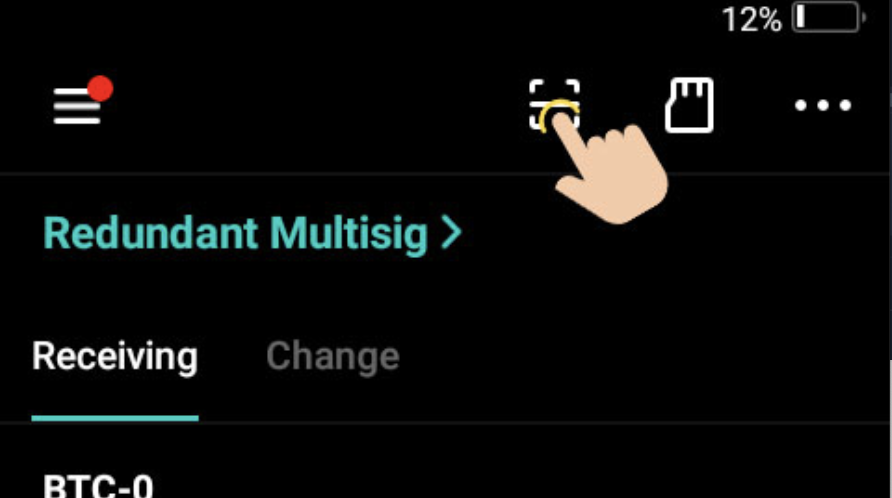
-
On Keystone: sign the transaction.
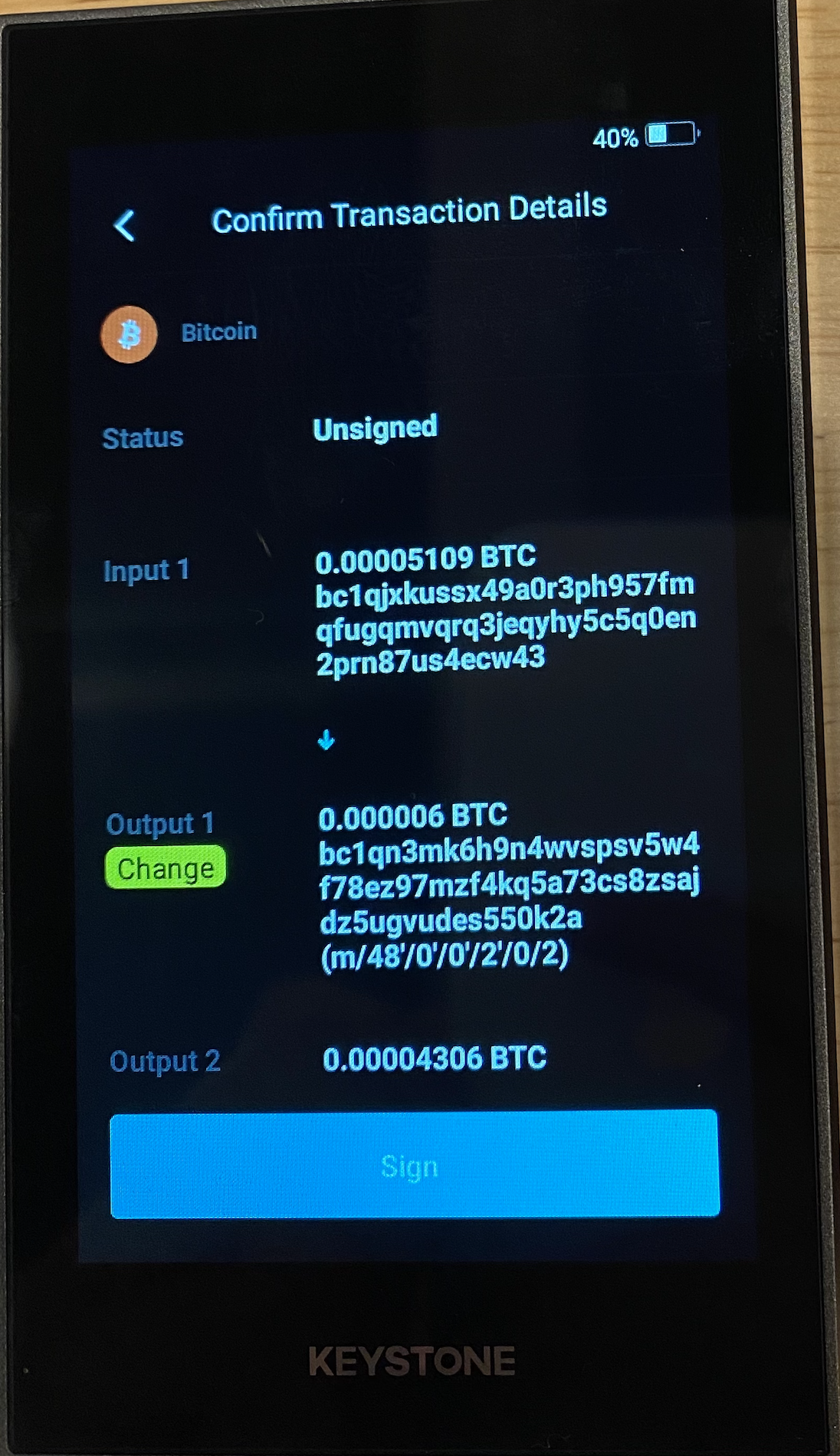
-
On Specter-Desktop:
Scan signed transactionand hold up Keystone to your computer’s QR code scanner: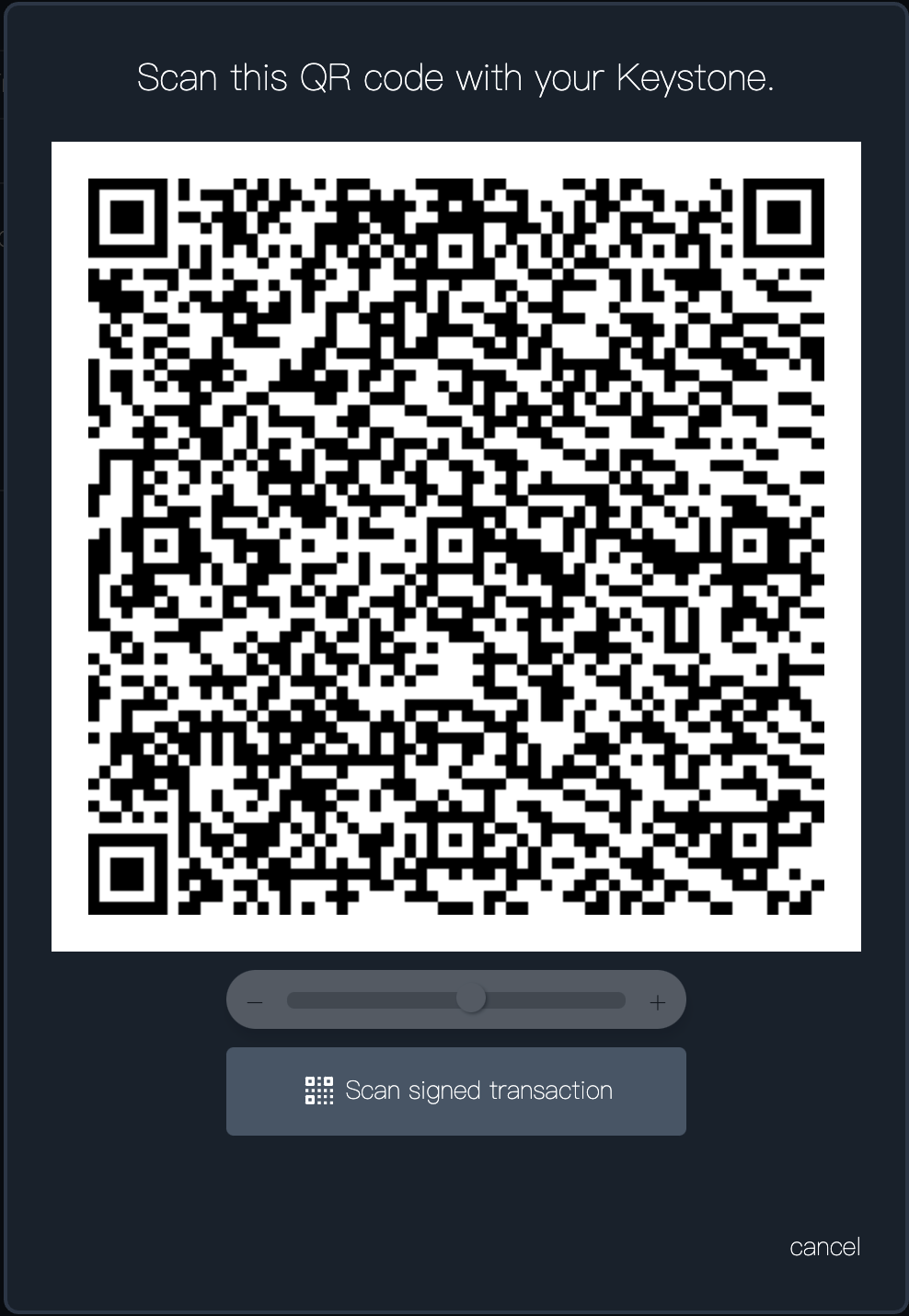
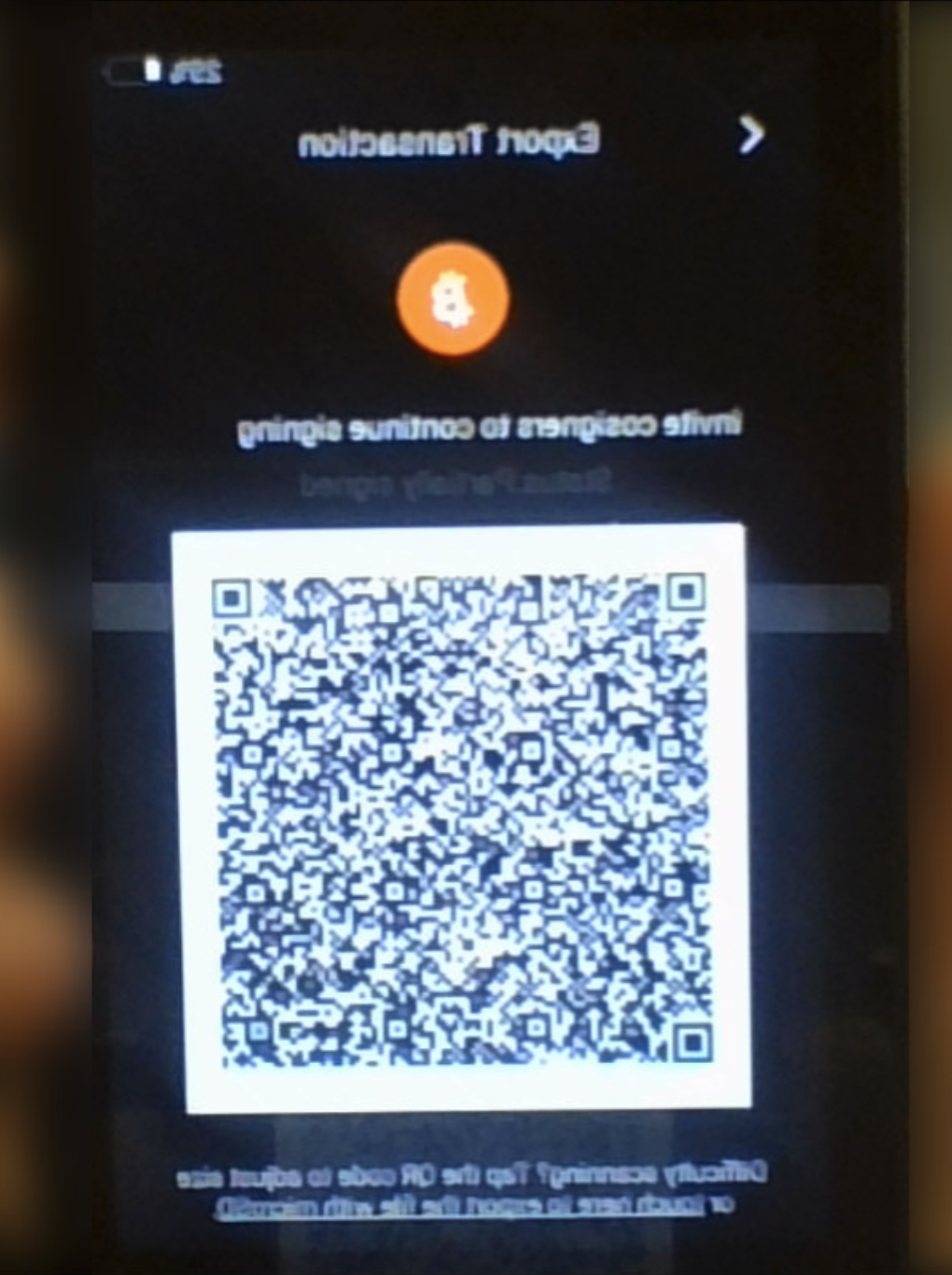
-
Select Coldcard to sign with second (order doesn’t strictly matter):
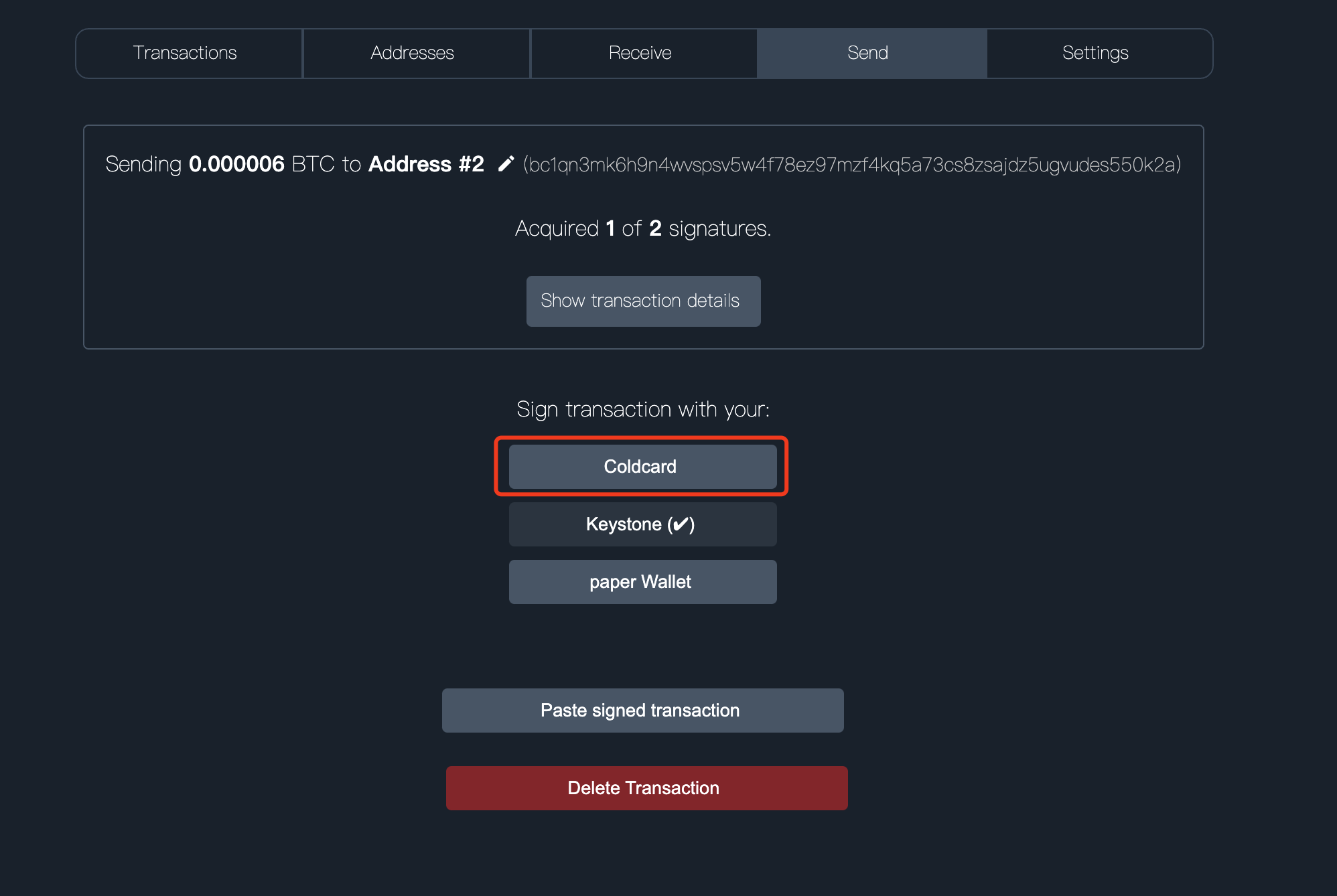
-
Select USB and pick which USB device to do the signing:
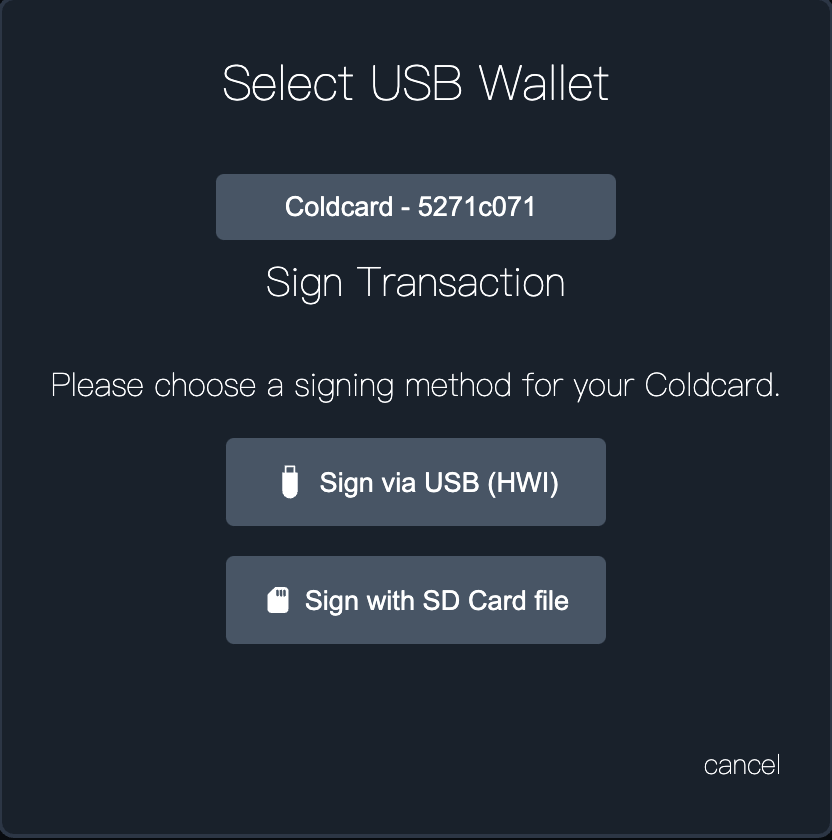
-
On Coldcard: confirm transaction:
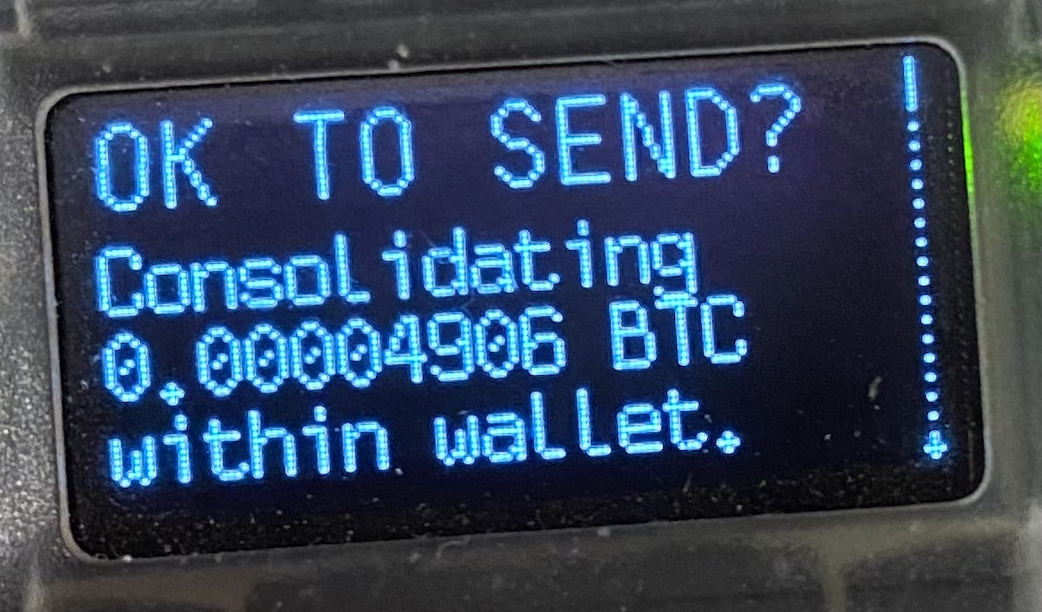 (this warning has to do with the high transaction fee for this test transaction and is safe to ignore)
(this warning has to do with the high transaction fee for this test transaction and is safe to ignore) -
Broadcast the signed transaction:
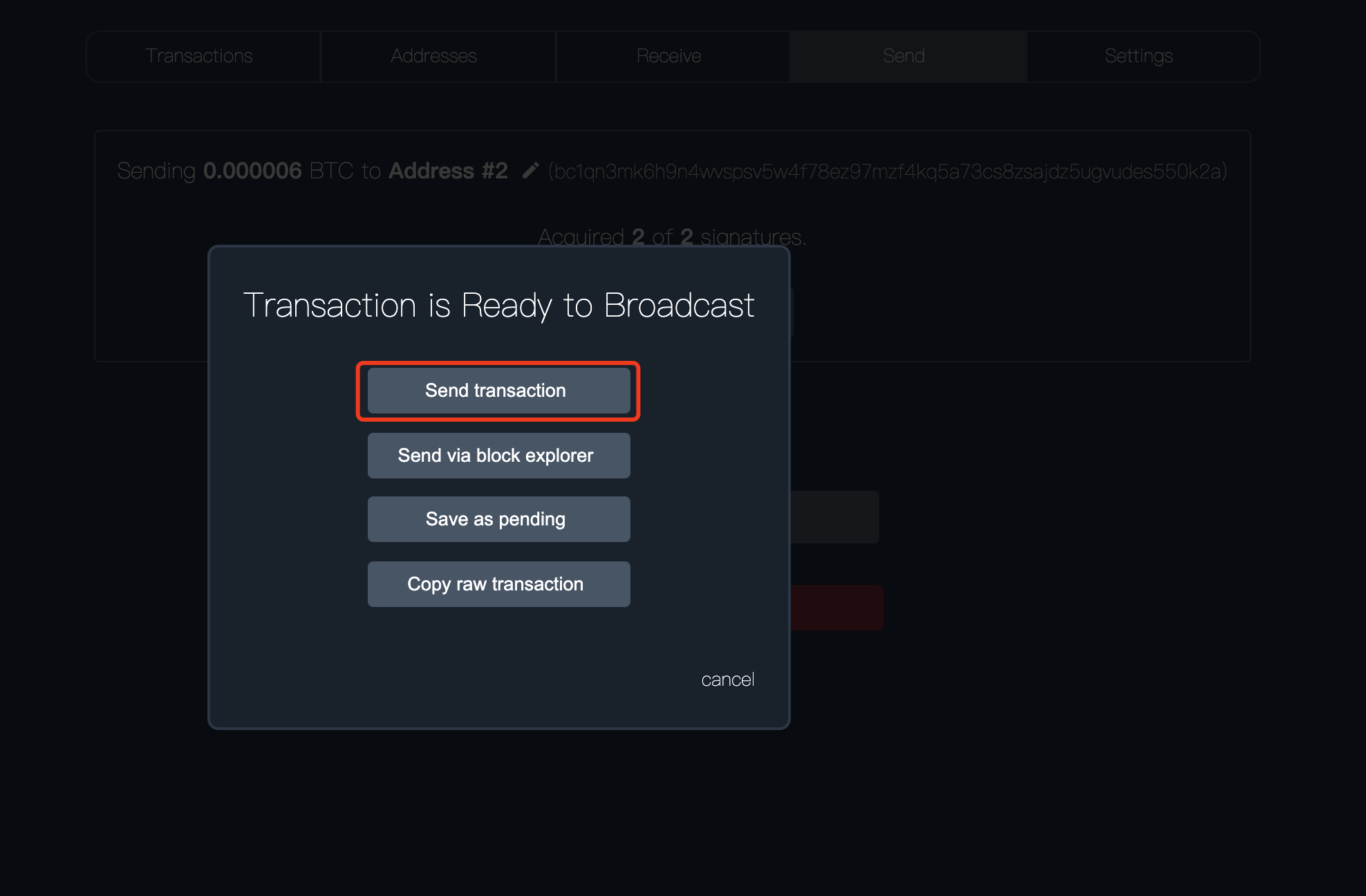
Advanced Considerations
Comfortable with the concepts in this step?
Read the advanced considerations that can potentially improve your security here.
» Next Section: Emergency Recovery