Setup Coldcard
We recommend powering your Coldcard using a portable battery pack (best) or a wall outlet, instead of a computer, because we want to maintain as much of an “airgap” as possible.
Communication between your computer and Coldcard should only happen by manually transferring data over a microSD card.
Update Your Firmware
Follow the steps on Coldcard’s website: https://coldcardwallet.com/docs/upgrade
Setup Wallet
Follow the steps on Coldcard’s website: https://coldcardwallet.com/docs/quick
Export Public Key Info to Computer via MicroSD
-
Insert a microSD into Coldcard and then select:
Settings>Multisig Wallets>Export XPUB.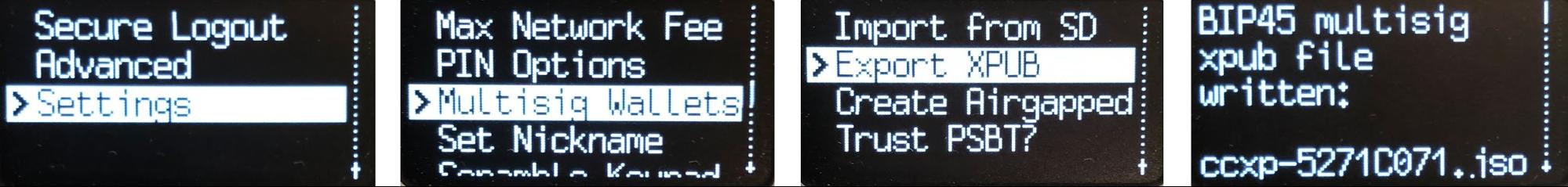
-
Remove the microSD card from your Coldcard and put it in your computer’s card reader.
-
On Specter-Desktop: Click
+ Add new device>Choose filesand select the exported file from the SD card: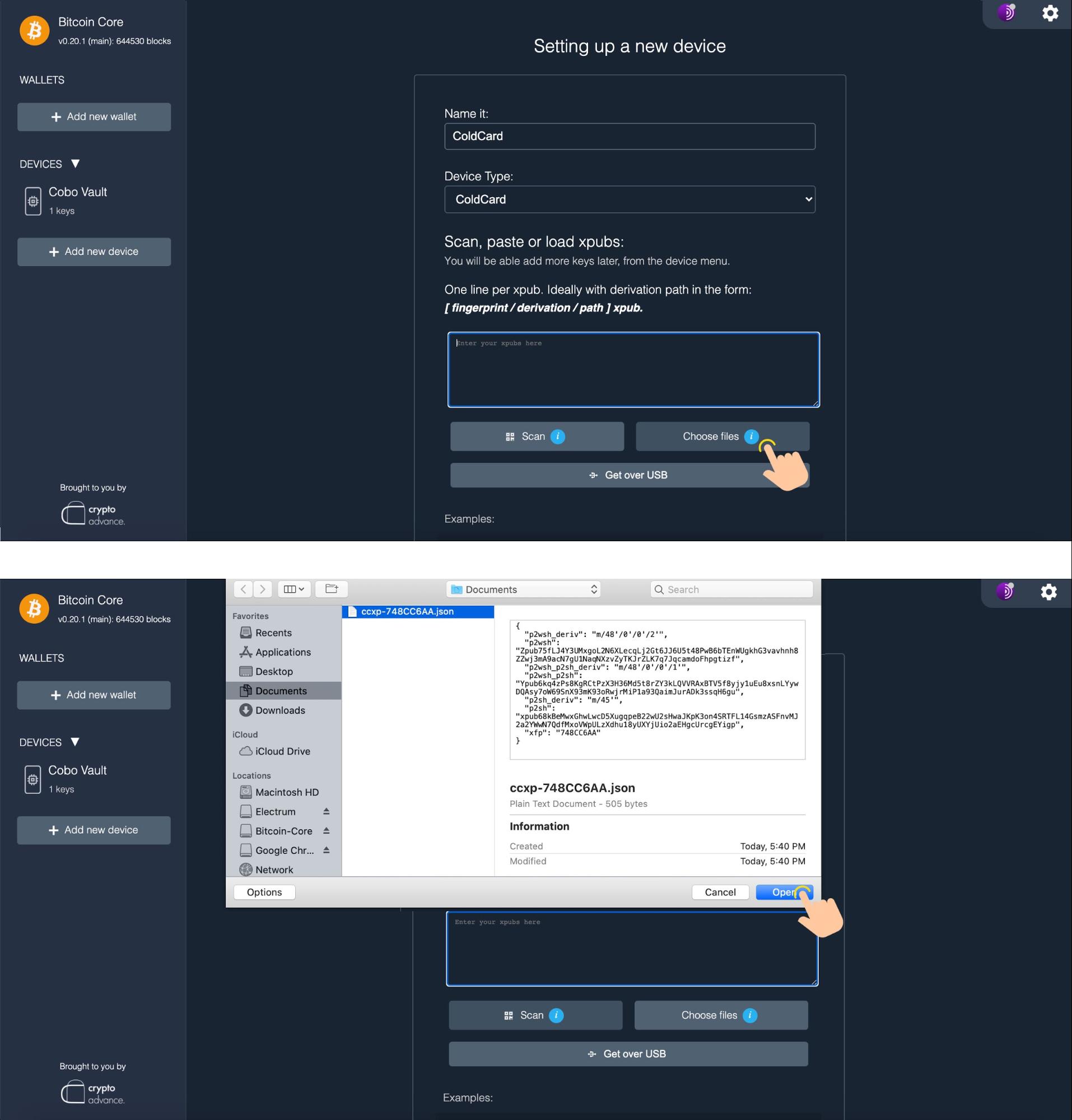
-
Give your device a name (e.g.
Coldcard) and clickContinue.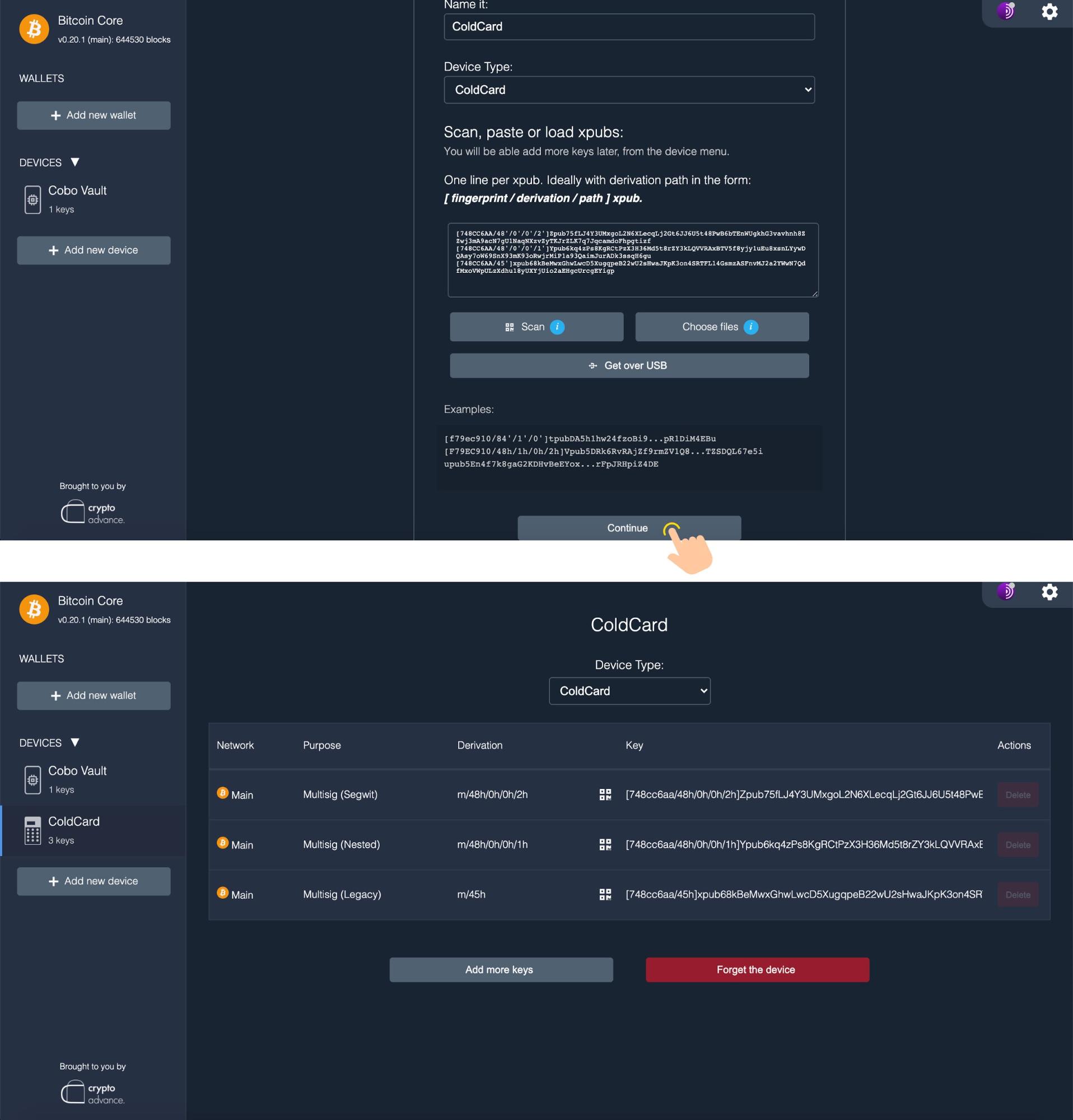
Advanced Considerations
Comfortable with the concepts in this step?
Read the advanced considerations that can potentially improve your security here.
» Next Section: Coordinate Multisig