Coordinate Multisig » Advanced Considerations
Verify M, N, and Pubkeys
Even if you have the correct m-of-n (e.g. 2-of-3), you need to be sure that the public keys used correspond to the private keys you actually control!
1
Keystone (formerly Cobo Vault)
You can verify this when setting up your Keystone, or go to Multisig Wallet > Wallet Name > Wallet Info anytime:
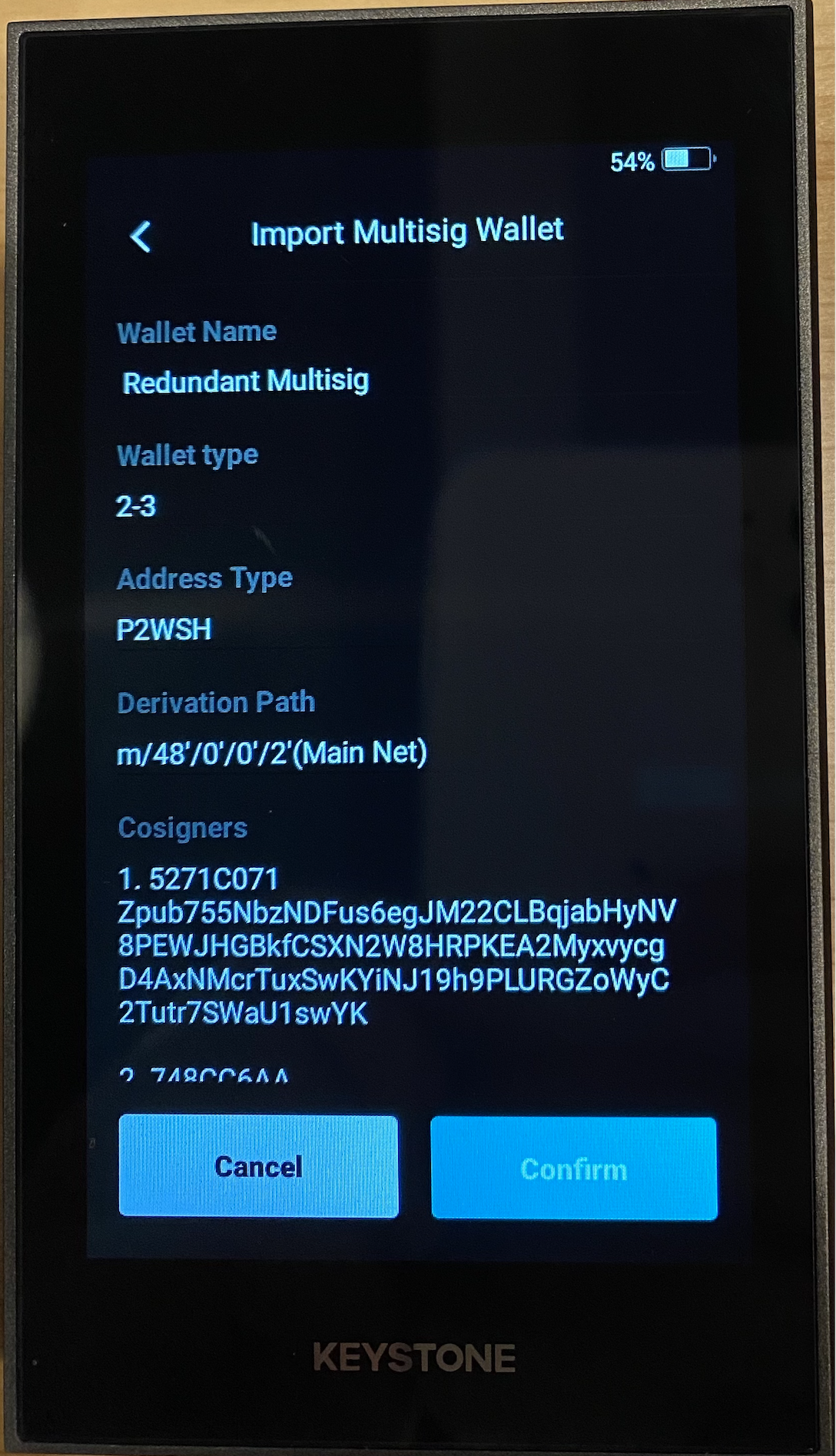
Coldcard
On your Coldcard, go to: Settings > Multisig Wallets > Your Wallet Name > View Details:
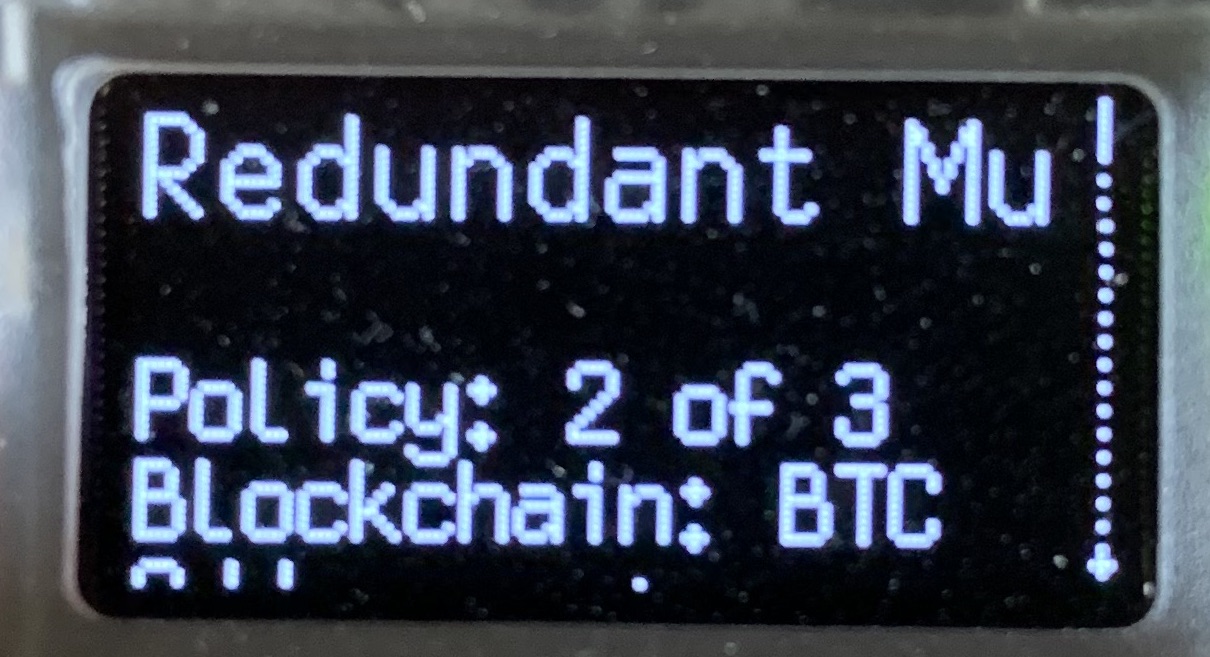
Newer Coldcard firmware will display the same Zpub... standard that Specter-Desktop/Keystone use. However, older Coldcard firmware only shows xpub..., so an alternative is to verify a single receive address on the Coldcard.
Expert users may be able to convert between xpub and Zpub with a tool like Jameson Lopp’s XPub Converter to verify extended public keys.
RTFM for more info: https://coldcardwallet.com/docs/multisig
Paper
We want to verify that the pubkey from this piece of paper has been included in our quorum.
Confirm that your Zpub... from the Setup Paper Wallet Step is included on your Keystone (above).
Specter-Desktop:
For safety we assume that the computer running Specter-Desktop is infected with malware, but it’s still a useful sanity-check:
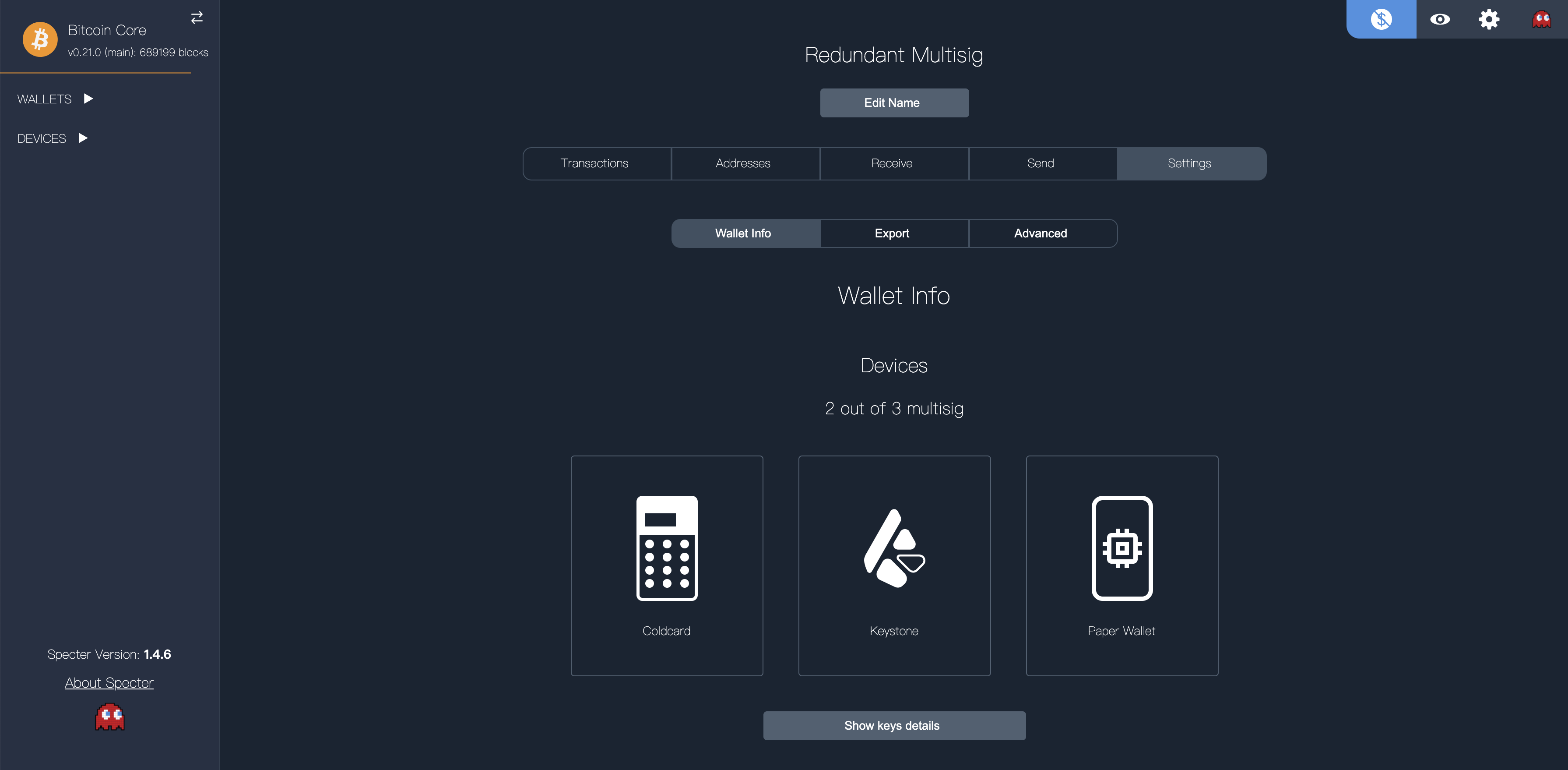
» Next Section: Verify Receive Address